Loyalty Points
Below you will see a step-by-step guide on how to join our rewards program, receive loyalty points, and how to then use these loyalty points on your purchases!
** Please make sure that your pop-up blocker is disabled as in some browsers this blocks our rewards program from coming up, and therefore blocks you from singing in to use your rewards!
1. On our homepage you will see a green oval at the bottom that reads "Join Our Rewards Program". Click here.

2. Once you click here, you will see a pop up that allows you to either Sign Up or Sign In. Follow the directions.
3. If you are just signing up, you will receive an email from us which allows you to activate your account. It will look like the email below.

4. Once you have activated your account, you will receive another email from us letting you know that you have earned 300 points for signing up! Woohoo!

5. You can earn points in so many ways, including referring your friends! Check them all out below!


6. Once you accrued enough points to receive each of the below rewards, we will automatically send you an email with the corresponding discount code that you can use when you are checking out! Score!
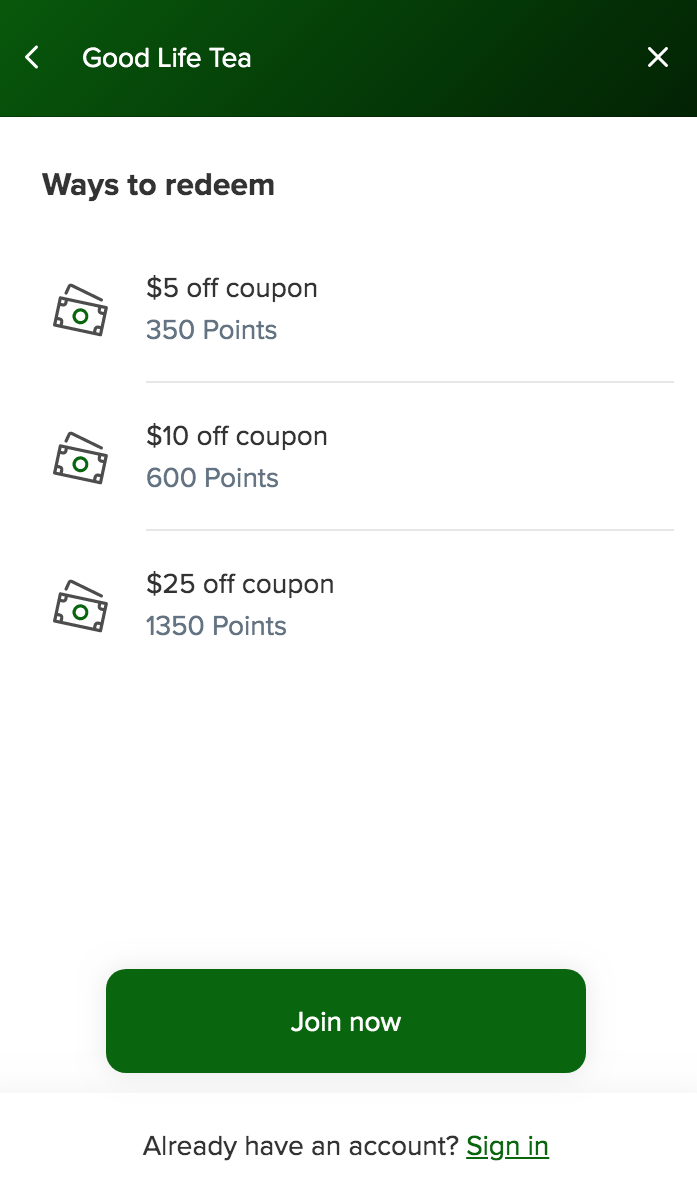
**Important Reminders**
- Again, please make sure that your pop-up blocker is disabled for our website so that our rewards program works properly and that you are getting all the savings possible!
- Now that you have an account with us, always make sure that you are logged in when you are shopping and checking out so that your points are added to your account each time and saved accordingly.
- Don't forget to refer your friends! When you refer your friends and they place an order, not only do they receive 10% off their order, but you receive a 10% coupon as well!
Welcome to the Good Life!


